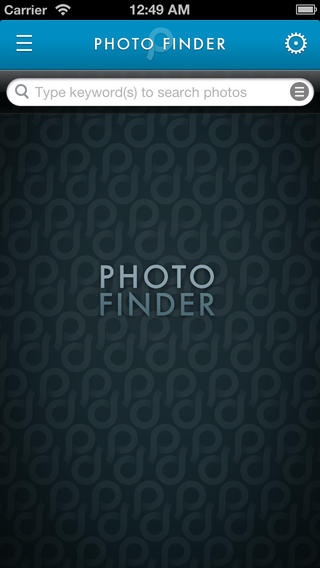PHOTO FINDER ACE (pro) 3.0.0
Continue to app
Paid Version
Publisher Description
"The easiest way to browse and search online images." PHOTO FINDER ACE helps you find photos you wanna search for fast. You can get photos with typing any keyword or combination of words to search photos. Also, you can get interesting visual information from special keyword section. It'll be updated automatically. Perfect Reviews: - The best picture serving application ever (by Testi Winstead) - Best photo finder app i've uses in years! (by Writer85) - I have no problems with this app! I always find the picture I am looking for! (by Carabas sweetabbymarie) - Awesome search !!!!!!! (by oksambari) - Very good ~ it's simple and easy~ Good!!! (by Jinyyo) - Great app especially for iPad and when doing stunning keynotes presentations! Just get it! (by 81gb0ss) Features : - Simple easy user interface for browsing and searching photos - Sliding full-screen navigation for photo view - Special keyword section (culture, lifestyle, people and so on) - Slide show - Control resolution quality of photos (Low/Normal/HIgh) - Link to web document for each photo - Filtering for portrait/Landscape style photos - Zoom In/Out - Download to camera roll - Download to DropBox Notes: This app uses the Bing api and search's for public photos from online documents.
Requires iOS 6.0 or later. Compatible with iPhone, iPad, and iPod touch.
About PHOTO FINDER ACE (pro)
PHOTO FINDER ACE (pro) is a paid app for iOS published in the Screen Capture list of apps, part of Graphic Apps.
The company that develops PHOTO FINDER ACE (pro) is MYUNG HO YEO. The latest version released by its developer is 3.0.0.
To install PHOTO FINDER ACE (pro) on your iOS device, just click the green Continue To App button above to start the installation process. The app is listed on our website since 2012-03-06 and was downloaded 0 times. We have already checked if the download link is safe, however for your own protection we recommend that you scan the downloaded app with your antivirus. Your antivirus may detect the PHOTO FINDER ACE (pro) as malware if the download link is broken.
How to install PHOTO FINDER ACE (pro) on your iOS device:
- Click on the Continue To App button on our website. This will redirect you to the App Store.
- Once the PHOTO FINDER ACE (pro) is shown in the iTunes listing of your iOS device, you can start its download and installation. Tap on the GET button to the right of the app to start downloading it.
- If you are not logged-in the iOS appstore app, you'll be prompted for your your Apple ID and/or password.
- After PHOTO FINDER ACE (pro) is downloaded, you'll see an INSTALL button to the right. Tap on it to start the actual installation of the iOS app.
- Once installation is finished you can tap on the OPEN button to start it. Its icon will also be added to your device home screen.